Clientele ➞
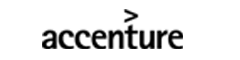













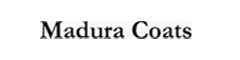









Duration: 4 Days
Candidates for the Windows Server Hybrid Administrator Associate certification should have subject matter expertise in configuring and managing Windows Server on-premises, hybrid, and infrastructure as a service (IaaS) platform workload. Responsibilities for this role include integrating Windows Server environments with Azure services and managing Windows Server in on-premises networks. This role manages and maintains Windows Server IaaS workloads in Azure, in addition to migrating and deploying workloads to Azure. This role typically collaborates with Azure administrators, enterprise architects, Microsoft 365 administrators, and network engineers. Candidates for this exam configure advanced Windows Server services using on-premises, hybrid, and cloud technologies. These professionals should have expertise in implementing and managing on-premises and hybrid solutions, including performing tasks related to security, migration, monitoring, high availability, Troubleshooting, and disaster recovery. They use administrative tools and technologies, such as Windows Admin Center, PowerShell, Azure Arc, Azure Automation Update Management, Microsoft Defender for Identity, Azure Security Center, Azure Migrate, and Azure Monitor. A candidate for this exam should have extensive experience working with Windows Server operating systems.
Extensive experience in working with Windows Server Operating Systems
Module 1: Secure Windows Server on-premises and hybrid infrastructures
Secure Windows Server operating system
Secure a hybrid Active Directory (AD) infrastructure
Identify and remediate Windows Server security issues by using Azure services
Secure Windows Server networking
Secure Windows Server storage
Module 2: Implement and manage Windows Server high availability
Implement a Windows Server failover cluster
Manage failover clustering
Implement and manage Storage Spaces Direct
Module 3: Implement disaster recovery
Manage backup and recovery for Windows Server
Implement disaster recovery by using Azure Site Recovery
Protect virtual machines by using Hyper-V replicas
Module 4: Migrate servers and workloads
Migrate on-premises storage to on-premises servers or Azure
Migrate on-premises servers to Azure
Migrate workloads from previous versions to Windows Server 2022
Migrate IIS workloads to Azure
Migrate an AD DS infrastructure to Windows Server 2022 AD DS
Module 5: Monitor and Troubleshoot Windows Server environments
Monitor Windows Server by using Windows Server tools and Azure services
Troubleshoot Windows Server on-premises and hybrid networking
Troubleshoot Windows Server virtual machines in Azure
Troubleshoot Active Directory
A Certified Microsoft Azure Trainer
$1595
Our Partners
