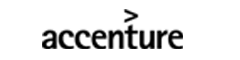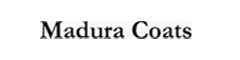Description
The Managing Microsoft Teams course is designed for persons who are aspiring to the Microsoft 365 Teams Admin role. Microsoft Teams admins configure, deploy, and manage Office 365 workloads for Microsoft Teams that focus on efficient and effective collaboration and communication in an enterprise environment.
Candidates for this exam should be proficient at managing Teams settings by using PowerShell. The Teams Administrator has a fundamental understanding of integration points with apps and services, including but not limited to SharePoint, OneDrive for Business, Exchange, Azure AD, and Office 365 Groups. The Teams Administrator understands how to integrate external apps and services.
Course Outline
Module 1: Microsoft Teams Overview
In Microsoft Teams overview, you will get an overview of Microsoft Teams including Teams architecture and related Office 365 workloads. You will be provided an overview of security and compliance in Microsoft Teams and finally get an overview of how to manage Microsoft Teams.
Lessons:
- Overview of Microsoft Teams
- Overview of security and compliance in Microsoft Teams
- Overview of managing Microsoft Teams
Hands-on Lab:
- Manage roles and create teams
- Prepare team roles and licenses
- Create new team
Module 2: Implement Microsoft Teams Governance, Security and Compliance
In implementing governance, security and compliance for Microsoft Teams, you will plan and configure governance for Office 365 groups including expiration and naming policies. Then you will implement security by configuring conditional access, MFA or Threat Management for Microsoft Teams. Finally, you will implement compliance for Teams by using DLP policies, eDiscovery cases or supervision policies.
Lessons:
- Implement Governance and Lifecycle Management for Microsoft Teams
- Implementing Security for Microsoft Teams
- Implementing Compliance for Microsoft Teams
Hands-On Lab:
- Configure Security and Compliance for teams and content
- Implement Governance and Lifecycle Management for Microsoft Teams
- Implementing security for Microsoft Teams
- Implementing compliance for Microsoft Teams
Module 3: Prepare the Environment for a Microsoft Teams deployment
In preparing the environment for a Microsoft Teams deployment, you plan an upgrade from Skype for Business to Microsoft Teams by evaluating upgrade paths with coexistence and upgrade modes, manage meeting migrations and configuring coexistence and upgrade settings. Then you plan and configure network settings for Microsoft Teams, and finally you will deploy and manage Microsoft Teams endpoints.
Lessons:
- Upgrade from Skype for Business to Microsoft Teams
- Plan and configure network settings for Microsoft Teams
- Deploy and Manage Microsoft Teams endpoints
Hands-on Lab:
- Environment preparation for Teams
- Calculate networking capabilities
- Evaluate configuration profiles
- Provide team resources
Module 4: Deploy and Manage Teams
In deploying and managing teams, you will learn how to create and manage teams, manage membership and access for both, internal and external users.
Lessons:
- Create and manage teams
- Manage membership
- Manage access for external users
Hands-on Lab:
- Manage teams
- Manage team resources
- Manage sharing and access
Module 5: Manage collaboration in Microsoft Teams
In managing collaboration in Microsoft Teams, you will manage chat and collaboration experiences such as team settings or private channel creation policies. Finally, you will manage settings for Teams apps such as app setup policies, Apps, bots & connectors in Microsoft Teams or publish a custom app in Microsoft Teams.
Lessons:
- Manage chat and collaboration experiences
- Manage settings for Teams apps
Hands-on Lab:
- Modify collaboration settings for Teams
- Configure channel and message policies
- Manage app settings for team
Module 6: Manage communication in Microsoft Teams
This course concludes with managing communication in Microsoft Teams. You will learn how to manage Live event and meetings experiences, manage phone numbers or Phone System for Microsoft Teams and finally how to troubleshoot audio, video, and client issues.
Lessons:
- Manage Live event and meetings experiences
- Manage phone numbers
- Manage Phone System for Microsoft Teams
- Troubleshot audio, video, and client issues
Hands-on Lab:
- Modify communication settings for Teams
- Configure meeting policies
- Manage Phone System for Microsoft Teams
- Troubleshooting audio, video and client issues
Why Choose CloudThat?
At CloudThat, we offer world-class teaching experienced catered to the diverse needs of technology professionals. From personalized mentoring to self-paced learning modules, we work towards providing a growth-oriented learning experience to nurture their future.
CloudThat has trained over 200K IT professionals from fortune 500 companies in Cloud since 2012. Empowering tech professionals in unleashing the potential of Cloud computing technologies with best-in-class training, CloudThat proved its excellence and is a proud winner of Microsoft 2020 Global Partner of the Year Finalist award.
Considering the recent technological developments, Cloud certifications are in huge demand. That is why we at CloudThat is offering an in-depth training course to help IT professionals become a certified Azure expert.
- A Microsoft worldwide Partner and Microsoft Gold Partner.
- Delivered highest number of Azure advance training in India in the last 4 months.
- CloudThat CEO is the MCT Regional Lead for India.
- Robust consulting division complements and feeds practical knowledge to trainers.
- Trained 2,00,000+ professionals worldwide in instructor-led classroom and in virtual instructor-led classroom.
- Our training modules are equipped with 50%-60% hands-on labs sessions.
- Highly interactive virtual and classroom teaching.
- Qualified instructor-led Training and mentoring sessions.
- Practice lab and projects aligned to Azure learning modules.
- Integrated teaching assistance and support.
Course Fee: $1595
Objectives
After completion of this course candidates will able to understand
- What is Microsoft Teams and how the components work together
- How to implement Governance, Security and Compliance for Microsoft Teams
- How to prepare an organizations environment for a Microsoft Teams deployment
- How to deploy and manage teams
- Ways of managing collaboration in Microsoft Teams
- Techniques to manage and troubleshoot communication in Microsoft Teams
Who Should Attend
Candidates who are interested in Microsoft Teams or in passing the Microsoft Teams Administrator Associate certification exam.
Course Outline
Module 1: Microsoft Teams Overview
In Microsoft Teams overview, you will get an overview of Microsoft Teams including Teams architecture and related Office 365 workloads. You will be provided an overview of security and compliance in Microsoft Teams and finally get an overview of how to manage Microsoft Teams.
Lessons:
- Overview of Microsoft Teams
- Overview of security and compliance in Microsoft Teams
- Overview of managing Microsoft Teams
Hands-on Lab:
- Manage roles and create teams
- Prepare team roles and licenses
- Create new team
Module 2: Implement Microsoft Teams Governance, Security and Compliance
In implementing governance, security and compliance for Microsoft Teams, you will plan and configure governance for Office 365 groups including expiration and naming policies. Then you will implement security by configuring conditional access, MFA or Threat Management for Microsoft Teams. Finally, you will implement compliance for Teams by using DLP policies, eDiscovery cases or supervision policies.
Lessons:
- Implement Governance and Lifecycle Management for Microsoft Teams
- Implementing Security for Microsoft Teams
- Implementing Compliance for Microsoft Teams
Hands-On Lab:
- Configure Security and Compliance for teams and content
- Implement Governance and Lifecycle Management for Microsoft Teams
- Implementing security for Microsoft Teams
- Implementing compliance for Microsoft Teams
Module 3: Prepare the Environment for a Microsoft Teams deployment
In preparing the environment for a Microsoft Teams deployment, you plan an upgrade from Skype for Business to Microsoft Teams by evaluating upgrade paths with coexistence and upgrade modes, manage meeting migrations and configuring coexistence and upgrade settings. Then you plan and configure network settings for Microsoft Teams, and finally you will deploy and manage Microsoft Teams endpoints.
Lessons:
- Upgrade from Skype for Business to Microsoft Teams
- Plan and configure network settings for Microsoft Teams
- Deploy and Manage Microsoft Teams endpoints
Hands-on Lab:
- Environment preparation for Teams
- Calculate networking capabilities
- Evaluate configuration profiles
- Provide team resources
Module 4: Deploy and Manage Teams
In deploying and managing teams, you will learn how to create and manage teams, manage membership and access for both, internal and external users.
Lessons:
- Create and manage teams
- Manage membership
- Manage access for external users
Hands-on Lab:
- Manage teams
- Manage team resources
- Manage sharing and access
Module 5: Manage collaboration in Microsoft Teams
In managing collaboration in Microsoft Teams, you will manage chat and collaboration experiences such as team settings or private channel creation policies. Finally, you will manage settings for Teams apps such as app setup policies, Apps, bots & connectors in Microsoft Teams or publish a custom app in Microsoft Teams.
Lessons:
- Manage chat and collaboration experiences
- Manage settings for Teams apps
Hands-on Lab:
- Modify collaboration settings for Teams
- Configure channel and message policies
- Manage app settings for team
Module 6: Manage communication in Microsoft Teams
This course concludes with managing communication in Microsoft Teams. You will learn how to manage Live event and meetings experiences, manage phone numbers or Phone System for Microsoft Teams and finally how to troubleshoot audio, video, and client issues.
Lessons:
- Manage Live event and meetings experiences
- Manage phone numbers
- Manage Phone System for Microsoft Teams
- Troubleshot audio, video, and client issues
Hands-on Lab:
- Modify communication settings for Teams
- Configure meeting policies
- Manage Phone System for Microsoft Teams
- Troubleshooting audio, video and client issues
About the Trainer
A Certified Microsoft Azure Trainer