Clientele ➞
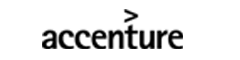













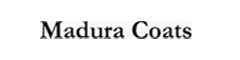









Duration: 5 Days

After successful completion of this MS-100 exam training course, candidates will be able to:
Candidates for this exam are Microsoft 365 Enterprise Administrators who take part in
evaluating, planning, migrating, deploying, and managing Microsoft 365 services. They perform
Microsoft 365 tenant management tasks for an enterprise, including its identities, security,
compliance, Power Platform, and supporting technologies.
Candidates have a working knowledge of Microsoft 365 workloads and should have been an
administrator for at least one Exchange, SharePoint, Teams, or Windows 10 deployment.
Candidates also have a working knowledge of networking, server administration, and IT
fundamentals such as DNS, Active Directory, and PowerShell.
As the prerequisites of exam MS-100, candidates should have:
Deploy a Microsoft 365 tenant
Design identity strategy
Manage authentication
Plan for Microsoft 365 Apps deployment
A Certified Microsoft 365 Trainer.
$1995
Our Partners
