Clientele ➞
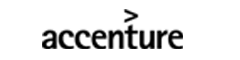













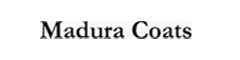









Duration: 1 Day
Module 1: Describe Core Data Concepts
Module 2: Describe How to Work with Relational Data on Azure
Module 3: Describe How to work with non-relational Data on Azure
Module 4: Describe an Analytics Workload on Azure
A Certified Microsoft Azure Trainer
$495
Our Partners
