Clientele ➞
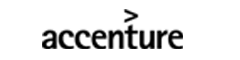













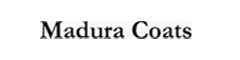








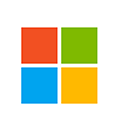
Duration: 3 Days
A Microsoft Dynamics 365 Customer Service Functional Consultant is responsible for implementing omnichannel solutions that focus on service, quality, reliability, efficiency, and customer satisfaction. This professional implements and designs service management visualizations and reports provided by and in collaboration with the solution architect. They collaborate with the customer engagement administrator to implement and upgrade Microsoft Power Platform components, including knowledge management, customer feedback, and connected services. A Dynamics 365 Customer Service Functional Consultant must have strong applied knowledge of customer service, including an understanding of industry terminology, priorities, standards, methodologies, customer service operations, and best practices. The functional consultant with customer service expertise also needs deep, practical experience and knowledge of how to meet user needs through Dynamics 365 Customer Service, including in-depth understanding of cases, knowledge management, queues, entitlements, resource scheduling, Service Level Agreements (SLAs), visualizations, connected services, the Customer Service Insights Add-in for Microsoft Dynamics 365 Customer Service, Power Virtual Agents, and Omnichannel for Customer Service. The functional consultant’s knowledge should include a comprehensive understanding of the customer service application’s role in relationship to the Dynamics 365 suite of applications, along with a basic understanding of the solution architecture and quality assurance.
Functional Consultant who wants to understands Dynamic 365 Customer Service, Dynamic 365 apps.
Module 1: Manage cases and knowledge management
Create and manage cases
Configure and automate cases
Implement knowledge management
Capture customer feedback by using Customer Voice
Module 2: Manage queues, entitlements, and service-level agreements
Create and manage queues
Create and manage entitlements
Create and manage SLAs
Implement unified routing
Module 3: Implement scheduling
Manage resources
Manage services
Module 4: Implement Omnichannel for Customer Service
Deploy Omnichannel for Customer Service
Manage channels
Configure the supervisor experience
Module 5: Manage analytics and insights
Configure Customer Service Insights for Dynamics 365 Customer Service
Create and configure visualizations
Module 6: Implement Customer Service workspaces
Describe Customer Service workspaces
Implement the app profile manager
Module 7: Implement Microsoft Power Platform
Create custom apps
Integrate Power Virtual Agents chatbots with Dynamics 365 Customer Service
Module 8: Implement Connected Customer Service
Describe Connected Customer Service
Implement Connected Customer Service with IoT Hub
A Certified Microsoft 365 Trainer.
$995
Our Partners
